The guide below describes the exact steps you needed to take in order to get $20 off or 20% off your first order with FREE SHIPPING. Now talk about savings!
STEP 1:
Register an account with us or login your existing account. You can do that via the User icon on the top right corner of the website on desktop, via my account in our mobile menu or just via our rewards badge at the bottom right corner of the website.

Login via the "user" icon at the top right corner of the website on desktop.

Login or sign up via the rewards badge at the bottom right corner of the website.

Login or sign up via "My account" in our mobile menu if you're on mobile.
STEP 2:
Immediately start earning points by completing mini tasks from our rewards page. It doesn't matter what you do, as long as you're comfortable with it. Each mini task should earn you somewhere between 50 - 100 points. By the end of it, you can earn at least 200 - 340 points. Alternatively, you can also earn points through our referral program. You're now one step closer to becoming Level 2, The Connoisseur.

Navigate to "MY MEMBERSHIP" page to access the rewards page.

Or you can start earning points via the Rewards pop up window at the bottom right corner of the website.

Complete the mini missions, as much as you can!
STEP 3: FOR $20 OFF YOUR ORDER
Navigate to my rewards and copy the unique code on the "Amount discount 20USD Off (min 80 USD purchase)" panel. In my case, my unique code is "KXOQELR8" and paste it in the discount code section upon check out. Please note that this code can be combined with the free shipping discount coupon, just do the same to get free shipping!

Click the arrow down button to expand to see your Tier's existing discount codes. You can click "Use it now" on any of them to start applying them into your cart automatically.

Here is how your cart should look like with the USD20.00 discount OFF applied automatically.
You can also do the same for the FREE Shipping coupon when needed. If you're shopping from the United States of America, your shipping should be FREE by default, if not, just apply the discount!
STEP 3: FOR 20% OFF YOUR ORDER
Navigate to redeem rewards section and click "Redeem" on the "20% discount code" panel. We have upgraded our Rewards system so that all the codes could be applied automatically. So no more copy and paste!

Before we start on this journey, make sure that you have done most of the mini missions, you should have around 300-400 Gaahleri Points by the end of it.

First click redeem

You'd be prompted with a pop up, just click "Ok" to proceed.

Once you have done that, you can also navigate to "My Rewards" and apply the FREE Shipping coupon if you want to. Please note, if you're the the United States of America, your shipping should be FREE!
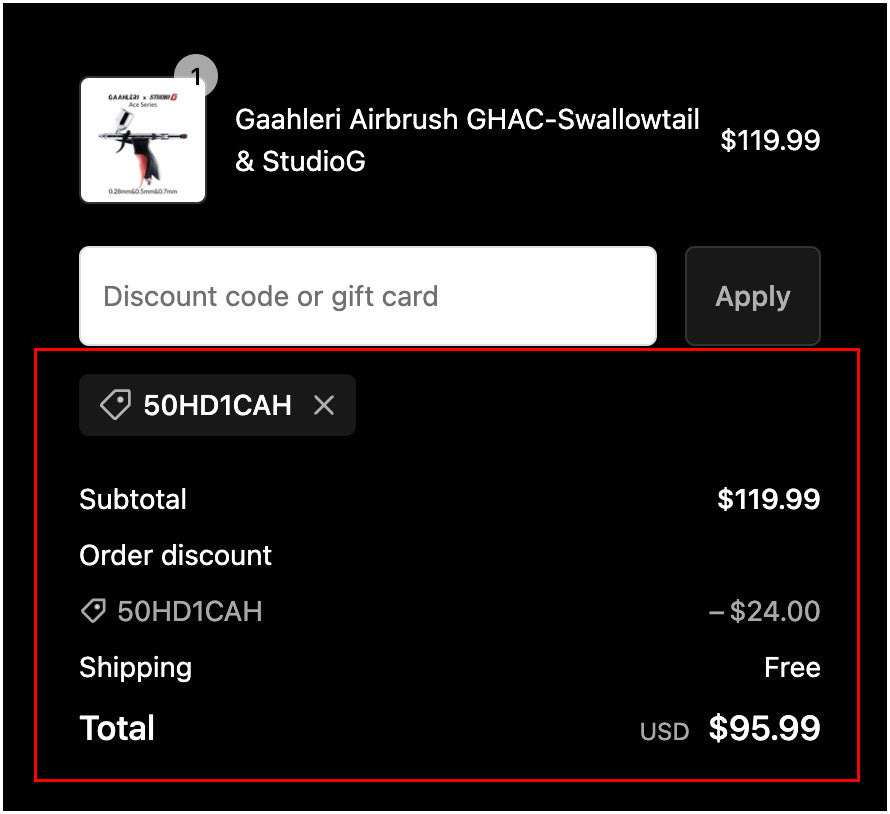
Here's an example of how your shopping cart/checkout cart should look like with both discount codes applied automatically.
So there you have it, with only 4 steps you can enjoy lots of savings! You can either get 20USD off your order or 20% OFF your entire order with free shipping. You decide! Plus, you should reach Level 2 in our reward system when you make your first purchase, then you get to enjoy even more rewards.
Feel free to explore our Rewards system, you might find even more discount, and surprises! Alternatively, if you're having any issues, feel free to talk to us via Live Chat! We are more than happy to help you.
Thanks for reading this and we hope that this short tutorial helps you! Please spread the word around for anyone interested in our products as well! You can make full use our referral program to earn yourself even more rewards! Happy shopping!
































1 条评论
Bruno
Great !
发表评论
所有评论在发布前都会经过审核。
此站点受 hCaptcha 保护,并且 hCaptcha 隐私政策和服务条款适用。